Cue Sheet Musical
Gera uma cue sheet musical limpa com timecodes, durações e rastreia metadados da tua sequência de edição. Faz upload de um ficheiro XML ou EDL e gere um CSV, XLSX, PDF, TXT, ou outros formatos para usar no Google Sheets, Microsoft Excel, Apple Numbers, e programas semelhantes.
em curso...
We created this tool to save you time!
O que é que esta ferramenta faz?
O gerador de cue sheets irá rapidamente gerar uma lista simples de todas as faixas musicais utilizadas no seu projeto. A ferramenta pode ler sequências do Media Composer, Premiere Pro, Resolve, e Final Cut Pro. Une múltiplas faixas e remove cortes invisíveis para ter uma lista limpa. Com base nos nomes dos ficheiros, os metadados das faixas de música também podem ser automaticamente acrescentados à folha de sugestões, se forem provenientes de uma das nossas bibliotecas parceiras. A exportação pode ser personalizada utilizando predefinições e exportada para muitos formatos diferentes incluindo CSV, XLSX, e PDF.
Quais os formatos de ficheiro que posso carregar?
- EDL - Edit Decision List (.edl)
- XML - Final Cut 7 XML (.xml)
- XML - Extensible Markup Language (.xml) (Avid Media Composer)
- TXT - Avid Pro Tools TXT -> Informação de Sessão como texto (.txt)
- FCPXML - Final Cut Pro X (.fcpxml)
- CSV (comma separated or semicolon separated) (.csv)
- AAF - Advanced Authoring Format (.aaf) => only in our Cue Sheet Manager for Pro Users
Bibliotecas de música
Através de parcerias com várias bibliotecas de música de produção, podemos associar uma vasta gama de metadados. Quando utiliza faixas de uma das seguintes bibliotecas, a ferramenta Music Cue Sheet pode recolher todos os metadados disponíveis sobre elas. Para utilizar esta funcionalidade, active a opção "Incluir metadados de bibliotecas de música" na ferramenta. Selecione uma predefinição ou crie a sua própria predefinição de folha de sugestões personalizada com os metadados de que necessita, tais como detalhes do compositor, artistas, códigos de etiqueta, ISRC, código GEMA e muito mais.
Consulte a música das bibliotecas que trabalham connosco e facilite o seu trabalho utilizando faixas dessas bibliotecas.
Está a perder uma biblioteca ou trabalha para uma biblioteca de música? Contacte-nos e torne-se um parceiro para que os seus clientes possam beneficiar da nossa ferramenta. Tornar-se um parceiro é um processo simples e direto.
Serão adicionados metadados através dos nomes dos ficheiros. Para garantir que todas as músicas são identificadas, não deves mudar o nome dos ficheiros depois de os transferires. Não nos responsabilizamos pela exatidão dos dados. Tens a obrigação de verificar a exatidão da tua cue sheet.
The workflow in detail
Learn how this cue sheet tool works.

There are 6 simple steps you can follow to get the best workflow results:
- Prepare the sequence for which you want to create a cue sheet. It is best to make a copy and clean up the tracks, removing clips that do not belong there. It is a good idea to collect all the cues on 2 or 3 tracks and export only those tracks.
- Depending on the software you are using, you can export an EDL, XML or ProTools Session TXT. If you are using Adobe Premiere Pro or DaVinci Resolve, we recommend that you export a Final Cut 7 XML.
- Upload your sequence to our Music Cue Sheet Tool and choose your desired settings. The tool will analyze your sequence and create a sorted track list.
- The track list calculates the duration of each clip. Depending on your settings, similar clips are grouped together.
- If you enable the "Include metadata from music libraries" option and select the libraries from which you used music, the tool will check for additional metadata in those libraries. The information is pulled from data provided directly by our library partners via API or shared database. This includes for example information about the music album, the composer and artist up to library codes and label names.
- Once all the information is collected, it is exported to the file format of your choice. The recommended export format is CSV, which contains all the data you need and can be easily edited using Excel, Numbers, or Google Sheets.
Ficheiros demo
Experimenta a cue sheet com os nossos ficheiros demo:
- EDL: Music Cue Sheet - Demo Sequence 1.edl
- XML: Music Cue Sheet - Demo Sequence 1.xml
- CSV: Music Cue Sheet - Demo Sequence 1.csv
Prepare a sua sequência
Antes de carregar a sua sequência, recomendamos que faça uma preparação rápida desta. A melhor maneira passa por duplicar a sua sequência e remover todas as faixas de áudio e vídeo desnecessárias que não queira ter na sua cue sheet. É também importante achatar todas as faixas caso esteja a utilizar clips de áudio embrulhados/aglomerados. Remova també,m os "Efeitos de Transição de Áudio" no caso de a ferramenta falhar.
Unir clips idênticos sobrepostos
Quando esta opção está activada, os clips que são cortados em várias partes na sua sequência são automaticamente fundidos numa única entrada, desde que não haja nenhuma quebra entre eles. Se a ferramenta encontrar o mesmo clip em várias faixas, estas também serão fundidas e apresentadas como uma única entrada.
Utilize esta opção para juntar clips mesmo que exista um intervalo entre eles. Pode definir um intervalo de 1 a 500 fotogramas a serem cobertos. Se a ferramenta encontrar o mesmo clip em várias faixas, estas também serão unidas e apresentadas como uma única entrada.
Predefinições
Podes personalizar as colunas nos ficheiros de exportação. Escolhe entre vários modelos públicos ou carrega no sinal "+" para criares a tua própria predefinição. Tens inúmeras possibilidades para exibir os timecodes, as durações e os metadados individuais. Para guardares as predefinições, tens de fazer login.
Automatize os seus fluxos de trabalho com a nossa API
Quer seja um programador ou apenas pretenda automatizar mais processos com ferramentas como o Zapier ou o Make, pode facilmente integrar esta ferramenta nos seus fluxos de trabalho com a nossa API. Saiba mais sobre a integração da API REST na nossa documentação da API.
Documentação da API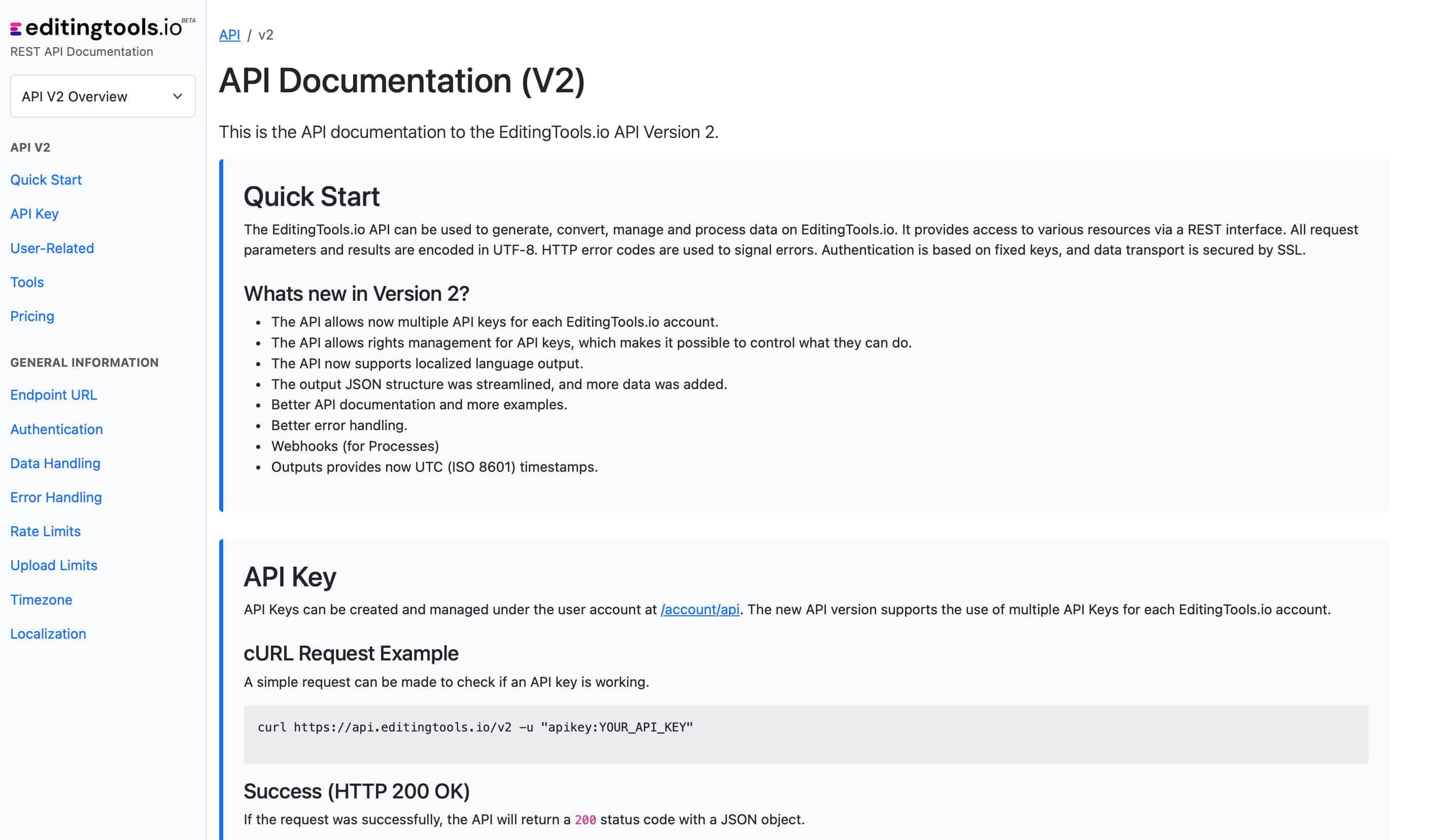
Add metadata to your personal EditingTools database or library
Our tool supports a list of default values that can be added to the search database, which are explained below. Not all values are mandatory. Additional columns are possible.
| Name | Type | Description |
|---|---|---|
| file_name | String (max. 200 characters) | Filename up to 200 characters. If a filename is longer, it is truncated. If there are several variations of a file name, they can be listed in a column file_name_2, file_name_3, ... |
| track_title | String (max. 200 characters) | Name of track |
| track_number | Int | Track number within the album. |
| track_duration | Int | Track duration in seconds. |
| track_code | String (max. 100 characters) | Optional track code (can include numbers and letters). |
| track_id | Int | A unique database track ID, must be numeric. Optional. |
| artist | String (max. 200 characters) | This is an optional artist name. If this value is empty, most cue sheets will automatically use the composer's values. |
| composer | String (max. 200 characters) | Composer Name. Multiple composers can be separated by a semiclon, e.g. "John Doe; John Smith". |
| composer_society | String (max. 200 characters) | Name of the Composer Society. If a track has multiple composers, use semicolons to separate the societies. |
| composer_number | String (max. 200 characters) | Number of the Composer. If a track has multiple composers, use semicolons to separate the number. |
| composer_share | String (max. 200 characters) | Share of the Composer. If a track has multiple composers, use semicolons to separate the shares. Value between 1 and 100. |
| owner | String (max. 200 characters) | |
| publisher publisher_name | String (max. 200 characters) | Publisher Name. Multiple publishers can be separated by a semiclon, e.g. "Pub1;Pub2". |
| publisher_society | String (max. 200 characters) | Name of the Publisher Society. If a track has multiple publishers, use semicolons to separate the societies. |
| publisher_number | String (max. 200 characters) | Number of the Publisher. If a track has multiple publishers, use semicolons to separate the number. |
| album_title | String (max. 200 characters) | |
| album_catalog_number | Int | |
| album_catalog_code | String (max. 200 characters) | |
| album_release_date | Date (YYYY-MM-DD) | Album release date. Leave blank if unknown. |
| album_disk_number | Int | This is an optional number that defines the disk number of the album. If the track is released on disk, this value is 1 or 2 in 99% of the cases. |
| album_total_discs | String (max. 200 characters) | This is an optional number that indicates the total number of disks in an album. If the track is released on disk, this value will be 1 or 2 99% of the time. |
| label_name | String (max. 200 characters) | Name of the label. |
| label_code | Int | Label code, without "LC". |
| isrc | String (max. 100 characters) | |
| iswc | String (max. 100 characters) | |
| ean | String (max. 100 characters) | |
| upc | String (max. 100 characters) | |
| gema | String (max. 100 characters) | |
| catalog_name | String (max. 200 characters) | Name of the catalog/library the track is in. |
| bpm | Int | |
| genre | String (max. 200 characters) |
Guias Rápidos
How do I import a csv file into Google Sheets?
Open Google Sheets and go to "File -> Import". Upload the generated CSV file and press "Import Data" to generate a Sheet with all markers.
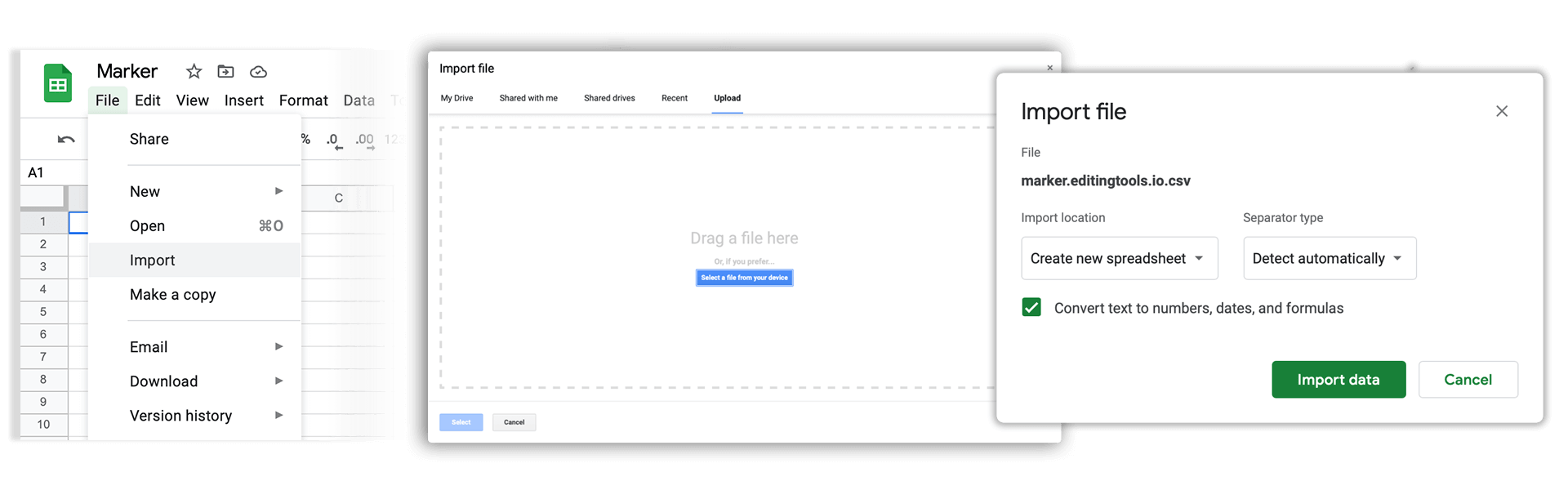
How do I import a csv file into Apple Numbers?
Open Numbers and go to "File -> Open". Simply open the CSV file.
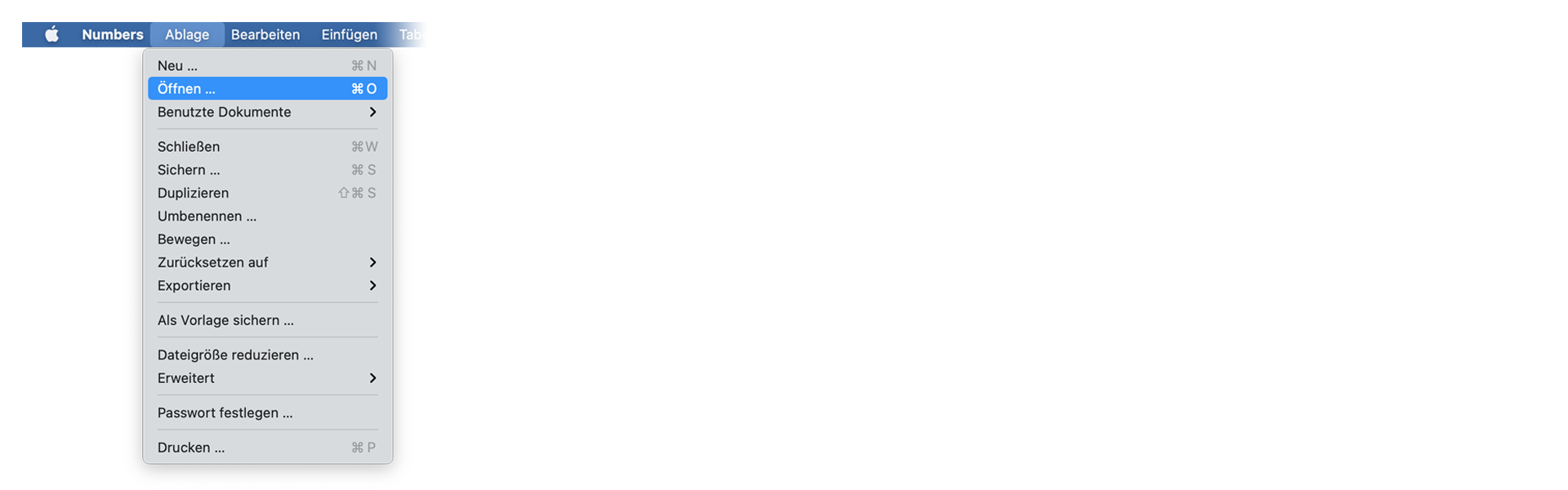
Perguntas Mais Frequentes
Não. Os ficheiros são processados diretamente e não são guardados no servidor.
Os ficheiros gerados permanecem disponíveis durante uma hora, no máximo.
Claro, basta que nos envies uma mensagem.
Tags
Tools AAF CSV EDL JSON MP3 ODS PDF WAV XLS XLSX XML Music Adobe Premiere Pro Avid Media Composer Avid Pro Tools ByteDance CapeCut DaVinci Resolve Final Cut Pro






















