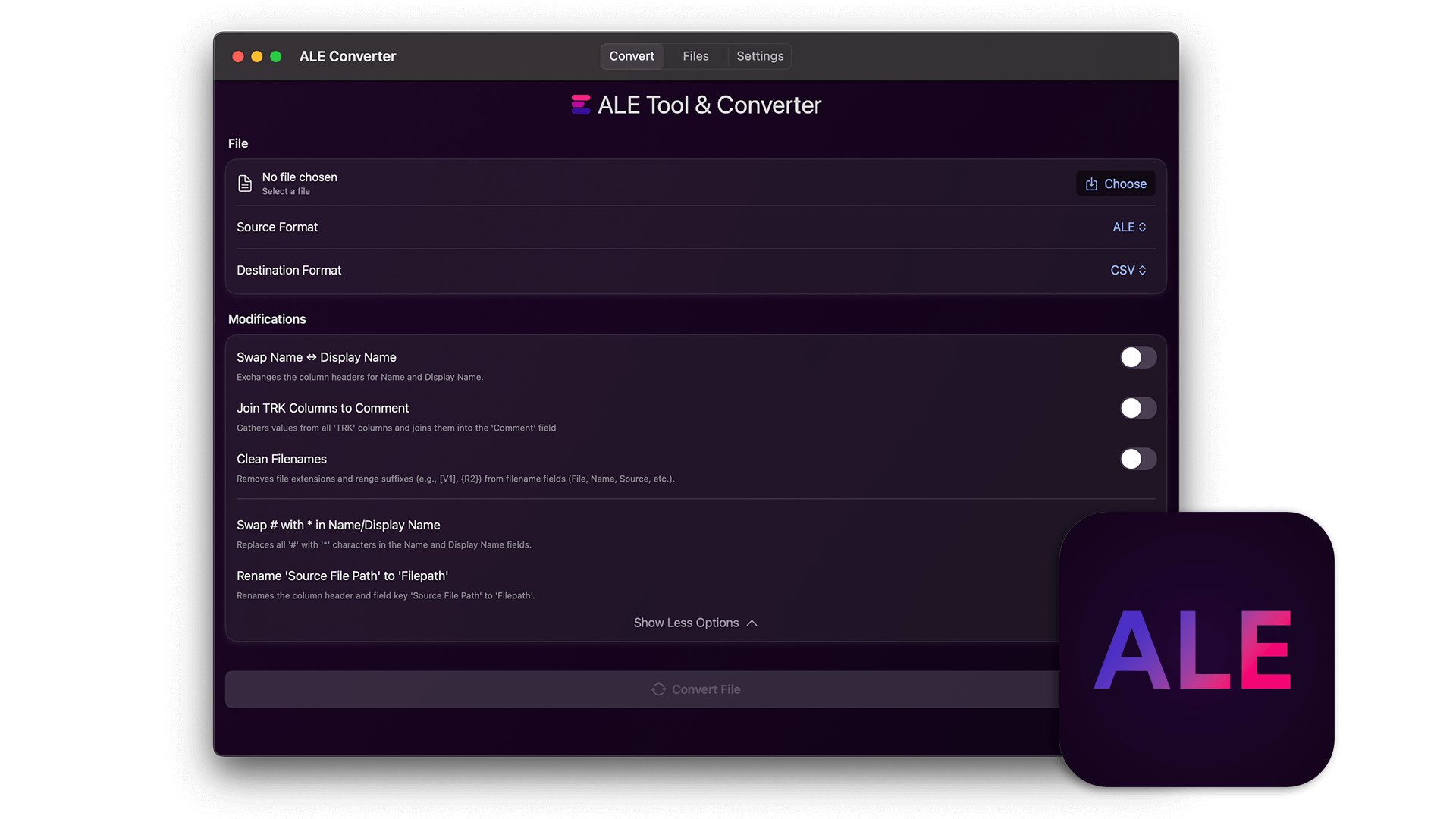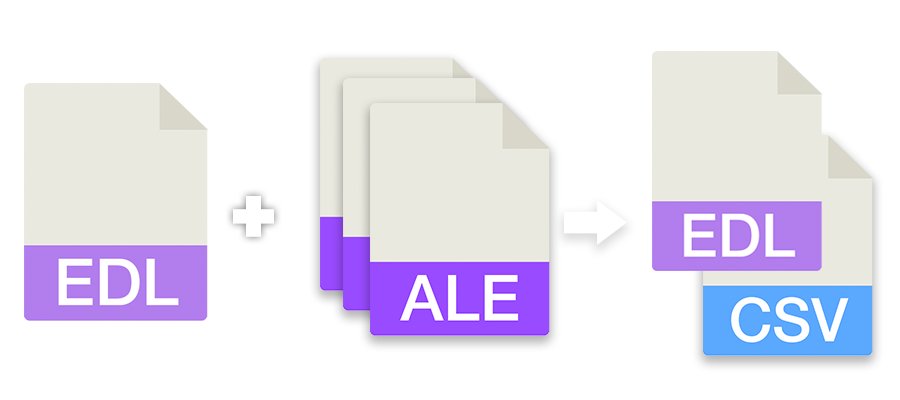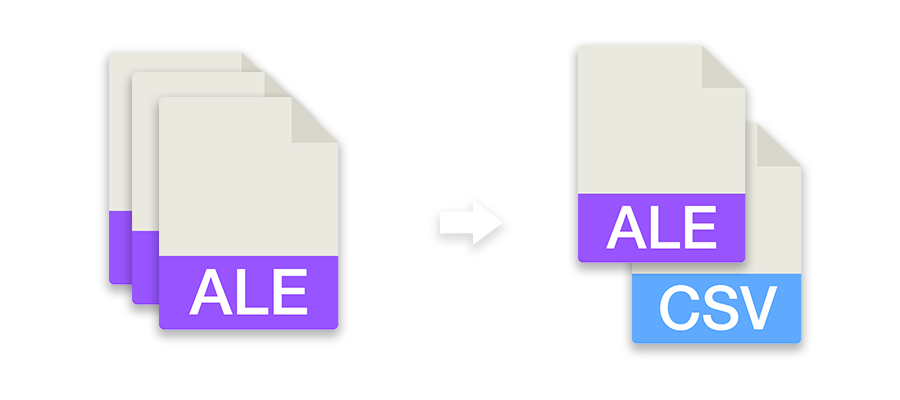Kit de ferramentas de metadados ALE
O kit de ferramentas de metadados ALE para o Adobe Premiere Pro facilita a importação de todas as colunas de um arquivo ALE (incluindo aquelas que o Premiere Pro normalmente ignora). Ele também permite atualizar metadados em um arquivo ALE existente e mesclá-lo com metadados do Premiere Pro.